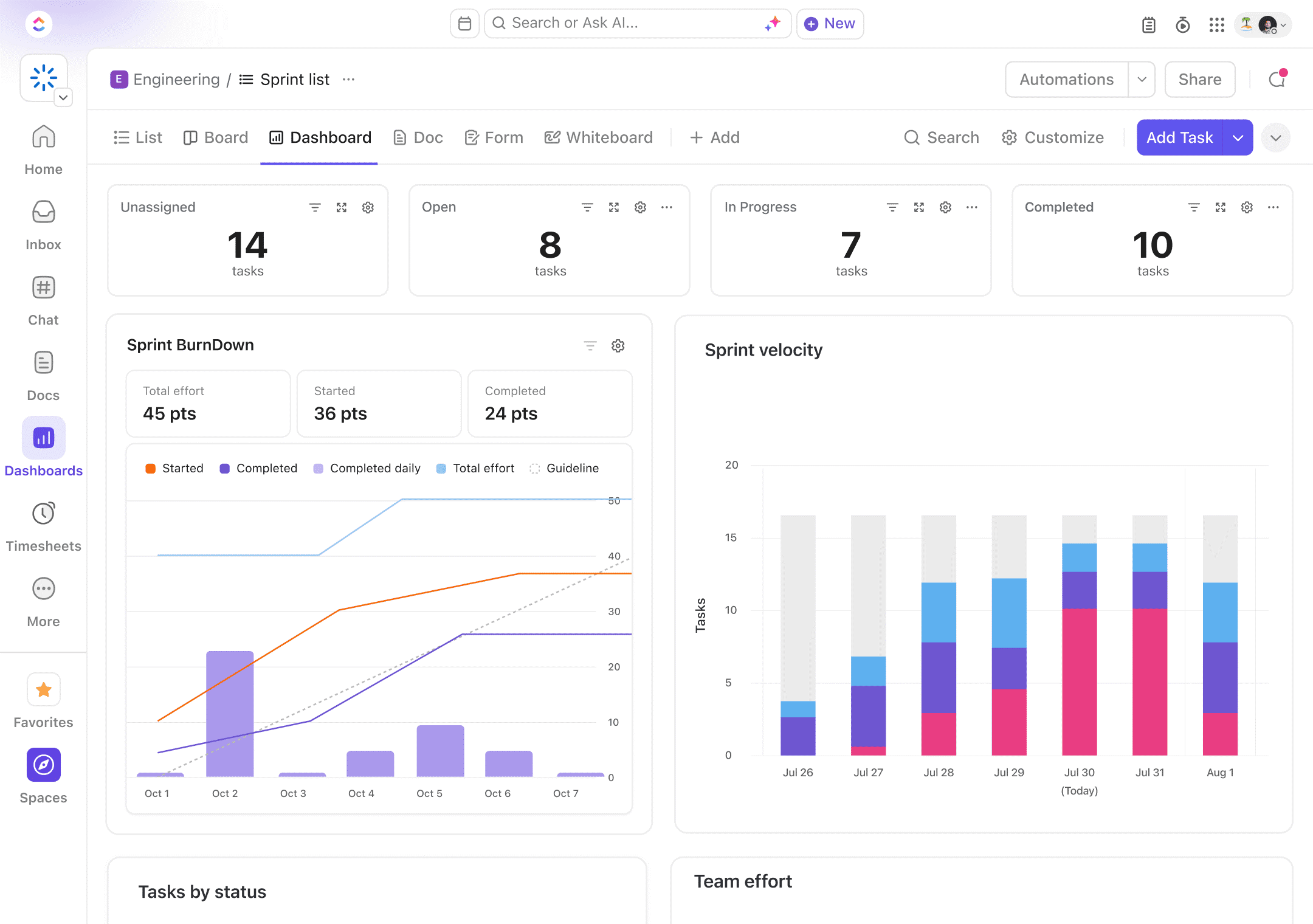
Step 1: Define Your Objectives
Before diving into task management, establish a clear vision for your project. What are the key deliverables? What goals should your team achieve? Answering these questions upfront ensures that everyone is aligned from the start.
ClickUp provides Whiteboard for brainstorming sessions where teams can visualize ideas, sketch plans and transform them into actionable tasks. If you’re working solo, ClickUp’s Mind Maps helps in structuring your thoughts into organized action plan. Once defined, these objectives can be stored in ClickUp Goals for easy tracking and team-wide visibility.
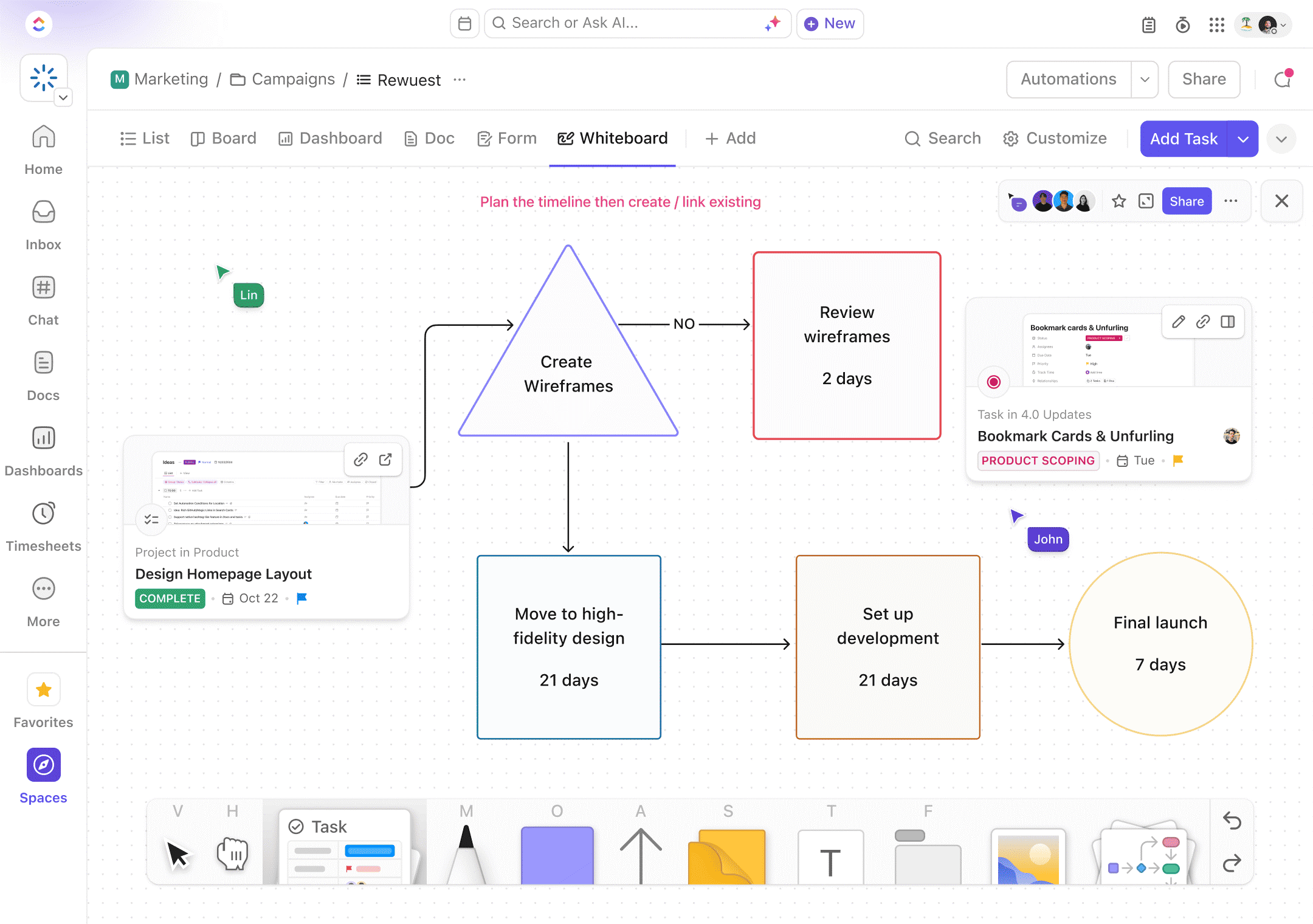
Step 2: Set Up A Dedicated Workspace
To streamline workflow, create a separate Space in ClickUp for your project. This acts as a centralized hub where all tasks, documents and discussions are stored.
Structure your Space by organizing Lists and Folders—Lists can represent different phases of the project, while Folders helps in categorizing the tasks efficiently. ClickUp also allows you to manage user permissions. This ensures that only the appointed team members have access to the project details.
Step 3: Break Down Tasks And Assign Responsibilities
Big projects can be overwhelming, but breaking them down into smaller tasks makes execution easy. In ClickUp, you can create detailed tasks, assign them to team members, set deadlines and attach relevant documents for context.
By using task dependencies, you can establish relationship between tasks, ensuring that work is completed in a logical sequence. Custom Fields further enhance task organization by tracking priority level, status update and budget constraints.
Step 4: Establish A Timeline
Project timeline helps teams to be on schedule and anticipate potential bottlenecks. ClickUp offers multiple dashboard views to visualize your project timeline effectively:
a. Gantt Charts: Provides a high-level view of project progress, dependencies and deadlines. Tasks can be easily adjusted using drag-and-drop functionality.
b. Calendar View: Displays scheduled tasks in a calendar format, making it easy to track upcoming deadlines.
c. Kanban Boards: Offers a workflow-based view of tasks at different stages.
Step 5: Foster Team Collaboration
Effective communication is the backbone of any successful project. ClickUp enhances collaboration with built-in chat, comments and real-time updates.
a.Task Comments: Team members can discuss details within tasks, ensuring all relevant conversations remains at one place.
b. ClickUp Chat: A dedicated space for ongoing discussions, eliminating the need for excessive emails and meetings.
c. AI-Powered Task Creation: ClickUp’s AI feature can automatically create tasks based on conversations, ensuring that no action item is overlooked.
Additionally, ClickUp integration with Slack, allows teams to bridge communication gap between platforms effortlessly.
Step 6: Monitor Progress With Dashboards
Tracking progress is essential to ensure the project stays on course. ClickUp’s customizable Dashboards provides real-time insights into key performance indicators (KPIs), project status and workload distribution.
ClickUp Brain, the AI assistant, can even generate project summary and updates, making reporting more efficient.
Step 7: Adapt & Adjust As Needed
No project goes exactly as planned, so flexibility is the key. With ClickUp’s dynamic task management tool, adjustments can be made effortlessly without disrupting the entire workflow.
Project managers can use different ClickUp views such as Workload View for resource management or Table View for data-driven decision-making to optimize operations as the project evolves.
Step 8: Conduct A Post-Project Review
Once the project concludes, reflect on its success and challenges by conducting a retrospective analysis which helps in identify areas for improvement in future projects. ClickUp offers various retrospective templates that streamlines this process, making it much easier to document learnings and implement best practices.
Plan Like A Pro With ClickUp
Project planning doesn’t have to be overwhelming. With ClickUp, you can simplify process, enhance team collaboration, and achieve your project goals efficiently. As an official ClickUp partner, AffableTech India ensures you get the best out of this revolutionary tool. Whether you need guidance in setting up workflow, optimizing project management or training your team, we’ve got you covered.
ClickUp is a must-have for teams looking to stay organized, to increase productivity and harbor collaboration. Want to see how it works? Book a free ClickUp demo with AffableTech today and start planning your projects like a pro !



